Como instalar a versão antiga do TeamViewer no Ubuntu 18.04 LTS
$ sudo apt list teamviewer -a
$ sudo apt install teamviewer=13.2.119192
Listing... Done
teamviewer/stable,now 15.4.4445 amd64 [installed]
teamviewer/stable 15.3.2682 amd64
teamviewer/stable 15.2.2756 amd64
teamviewer/stable 15.1.3937 amd64
teamviewer/stable 15.0.8397 amd64
teamviewer/stable 14.7.1965 amd64
teamviewer/stable 14.6.2452 amd64
teamviewer/stable 14.5.5819 amd64
teamviewer/stable 14.4.2669 amd64
teamviewer/stable 14.3.4730 amd64
teamviewer/stable 14.2.8352 amd64
teamviewer/stable 14.1.18533 amd64
teamviewer/stable 14.0.14470 amd64
teamviewer/stable 13.2.119192 amd64
teamviewer/stable 13.2.26559 amd64
$ sudo apt install teamviewer=13.2.119192
Reading package lists... Done
Building dependency tree
Reading state information... Done
The following packages will be DOWNGRADED:
teamviewer
0 upgraded, 0 newly installed, 1 downgraded, 0 to remove and 1 not upgraded.
Need to get 12,8 MB of archives.
After this operation, 10,9 MB disk space will be freed.
Do you want to continue? [Y/n] ...
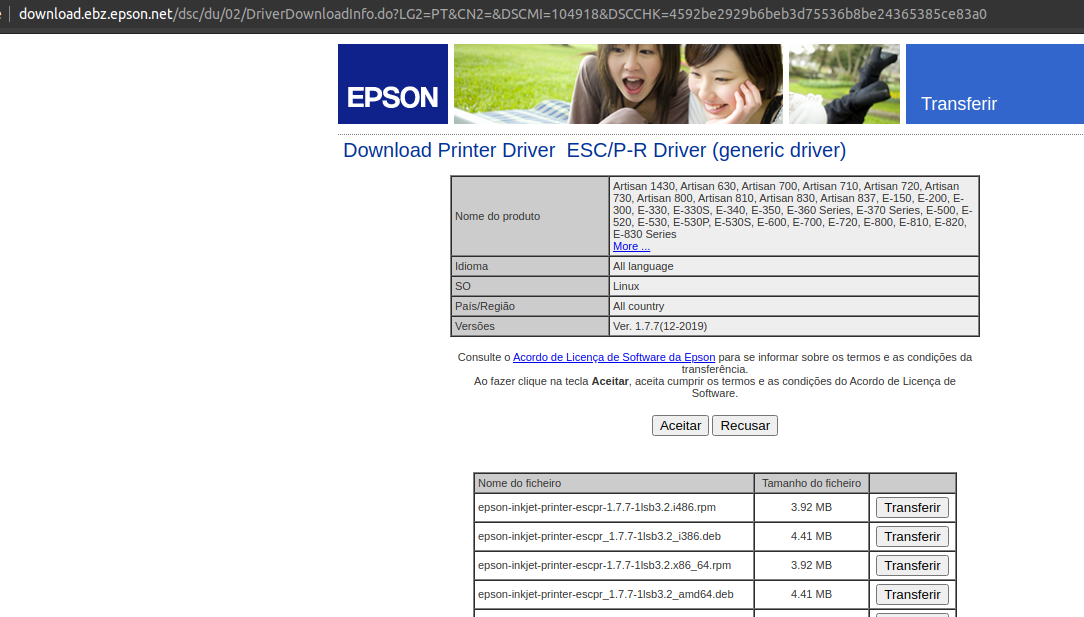
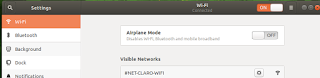
Comentários